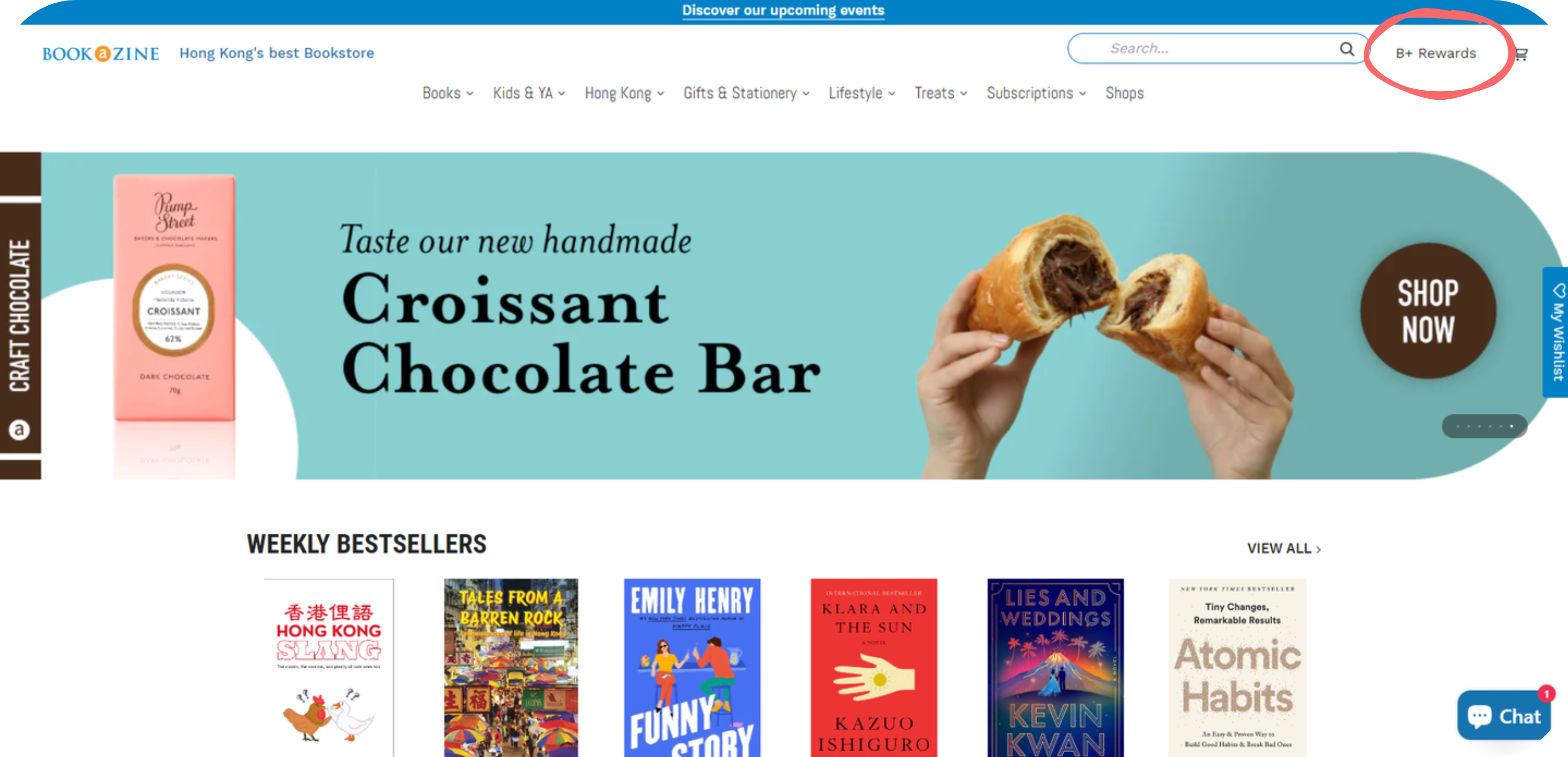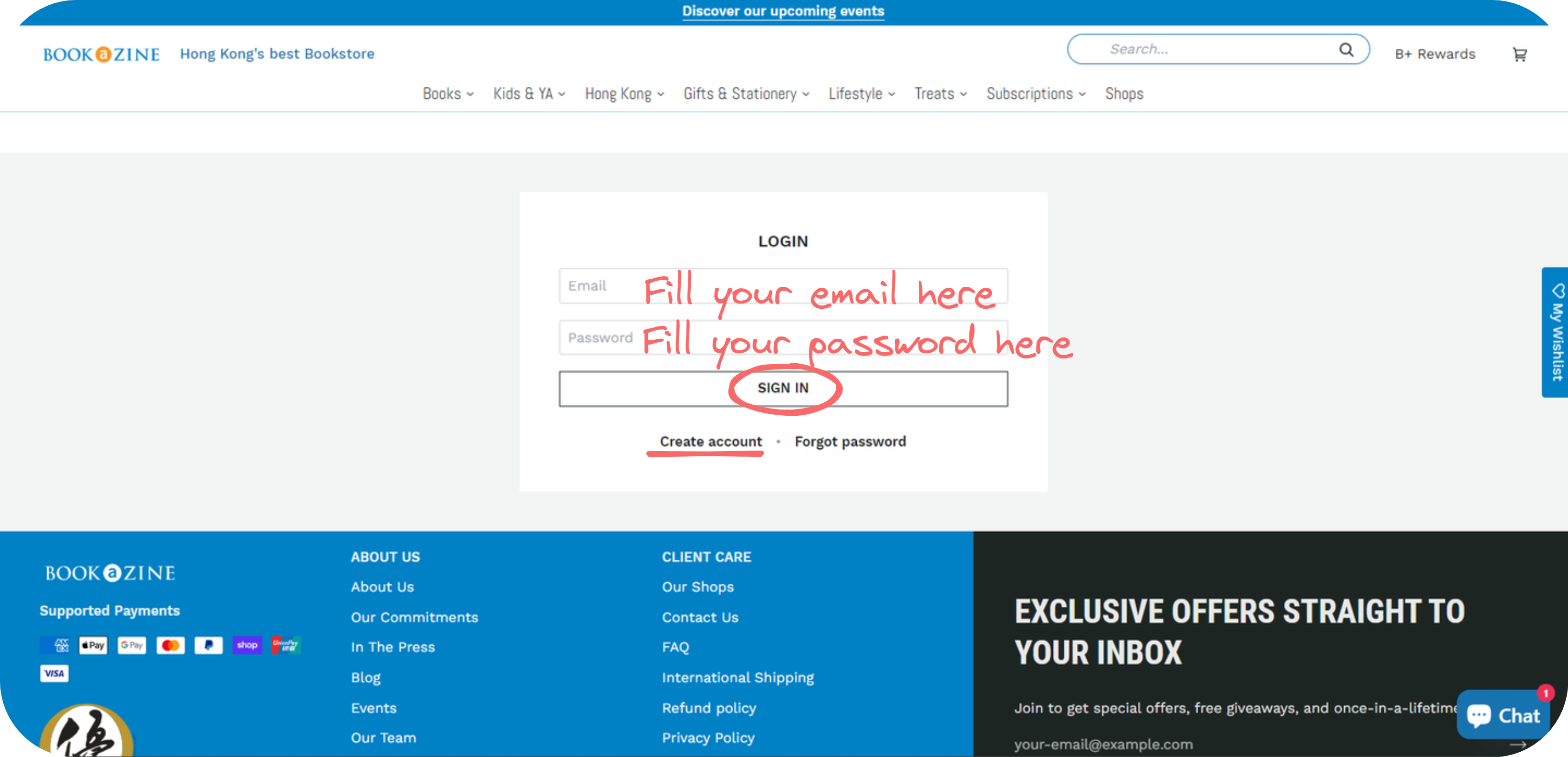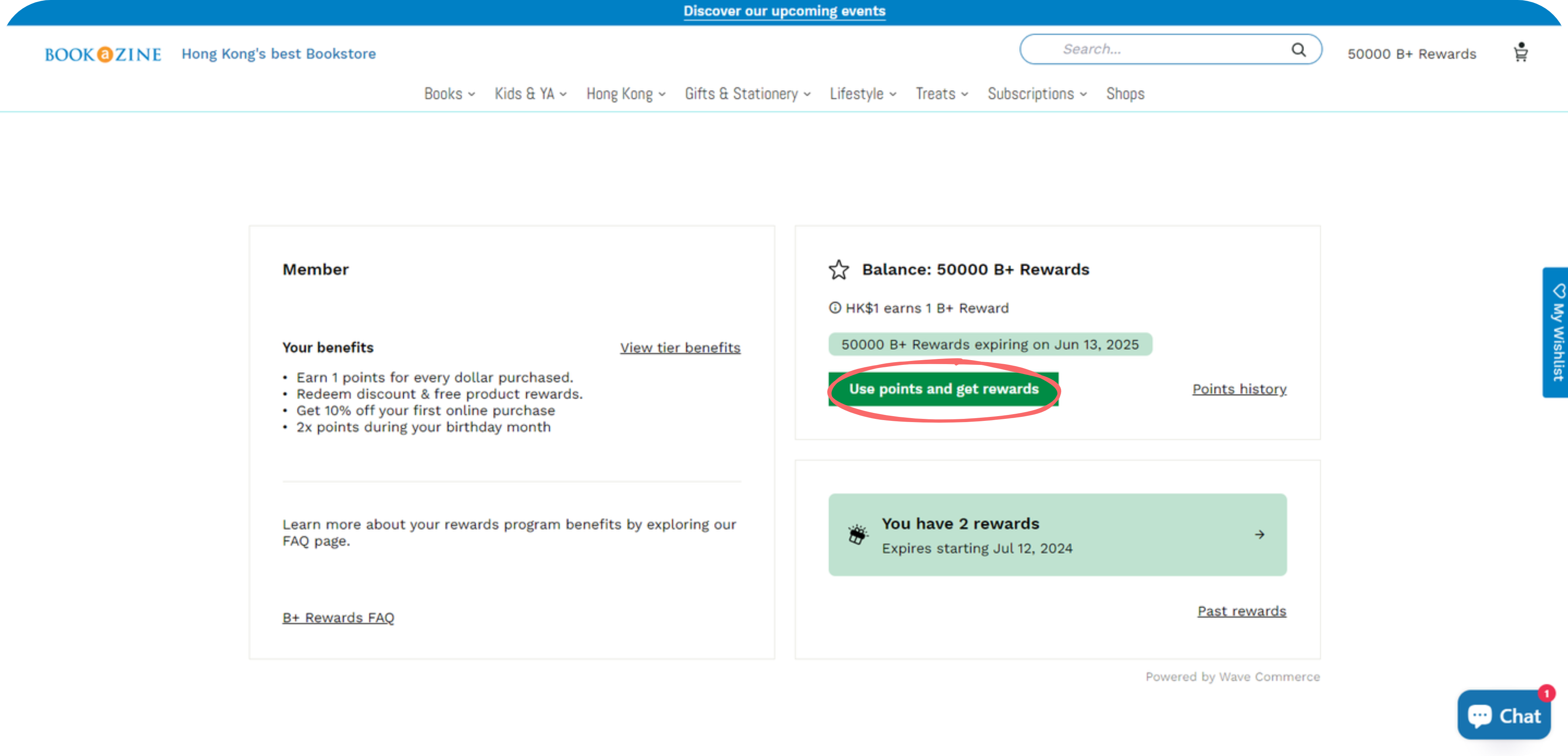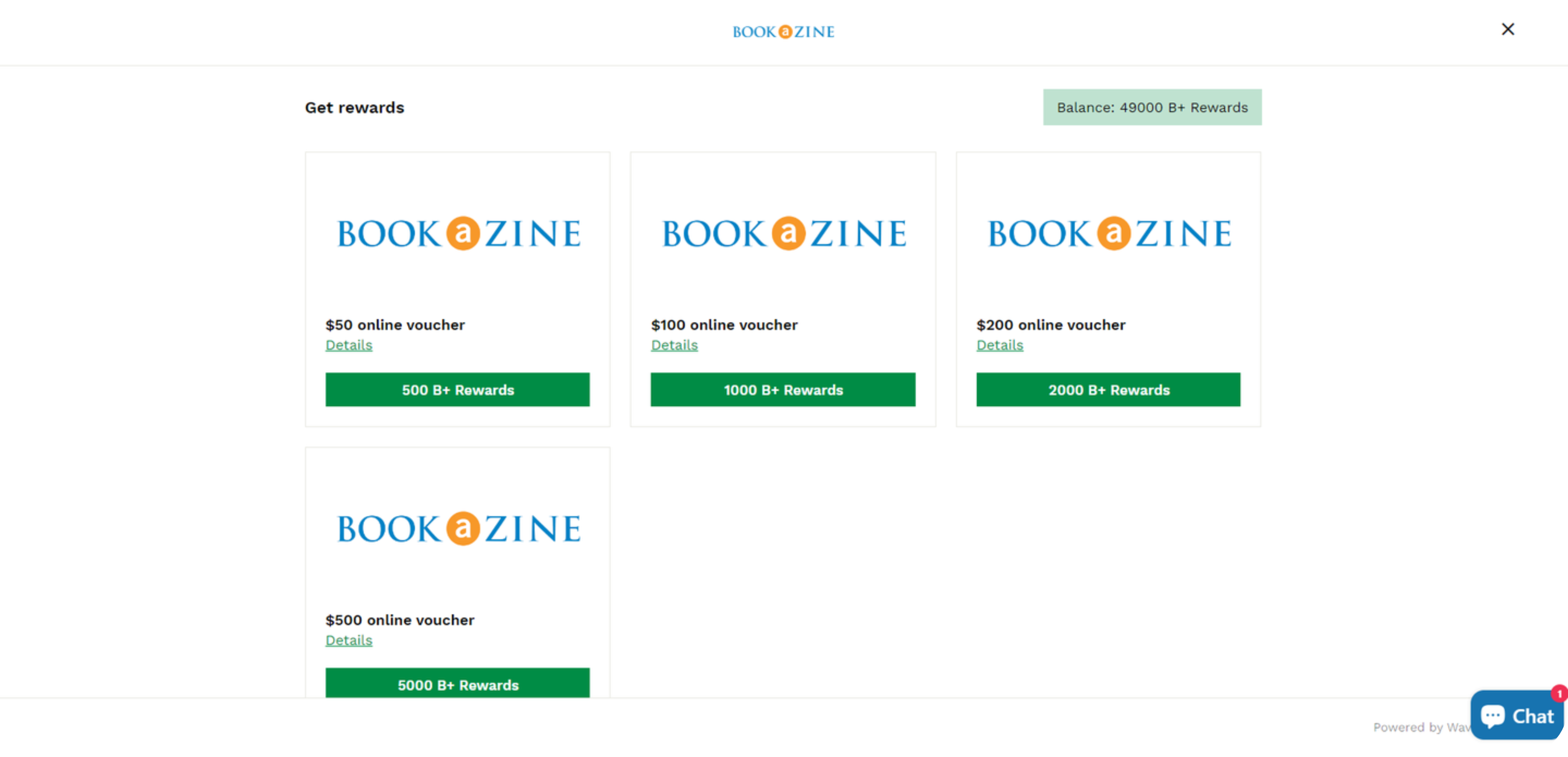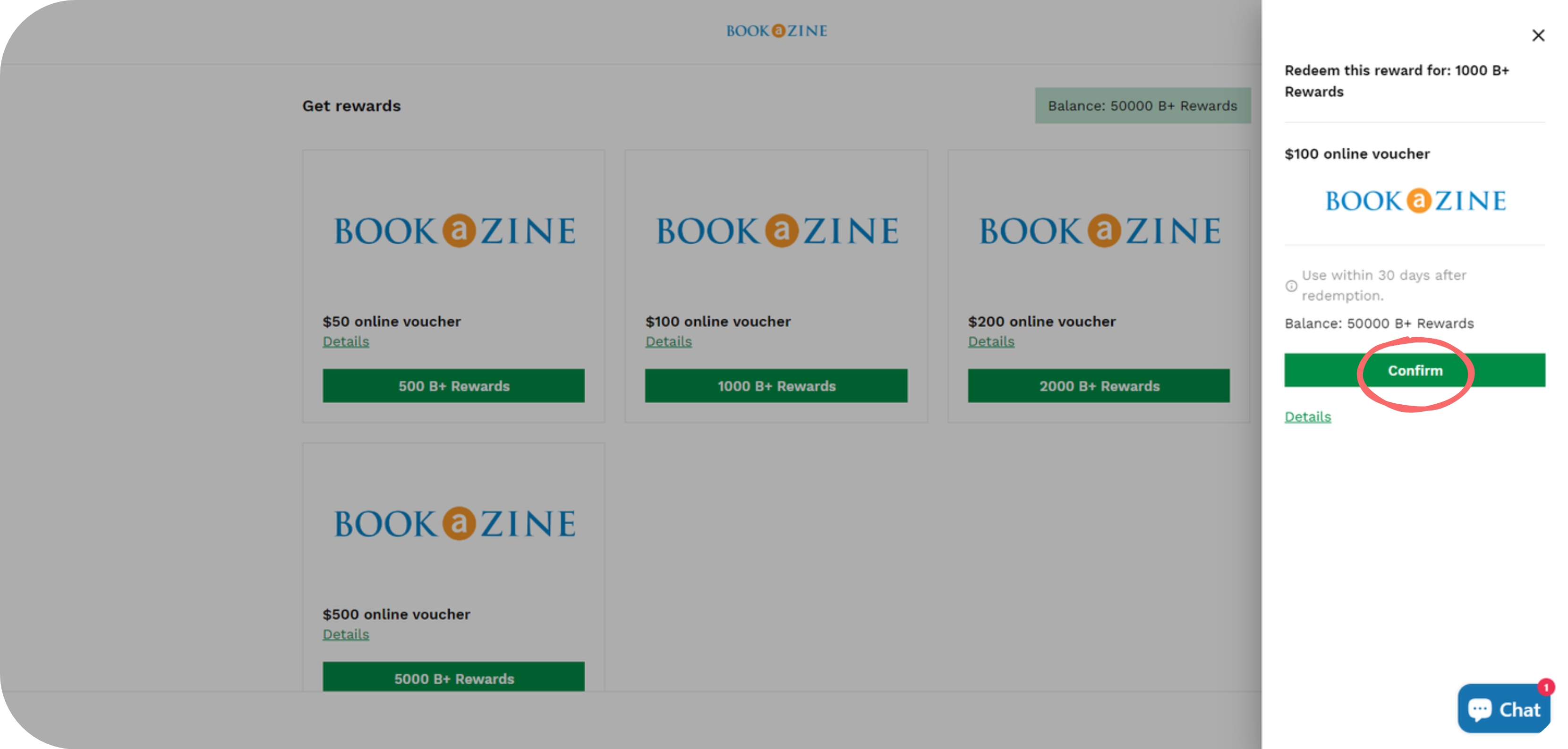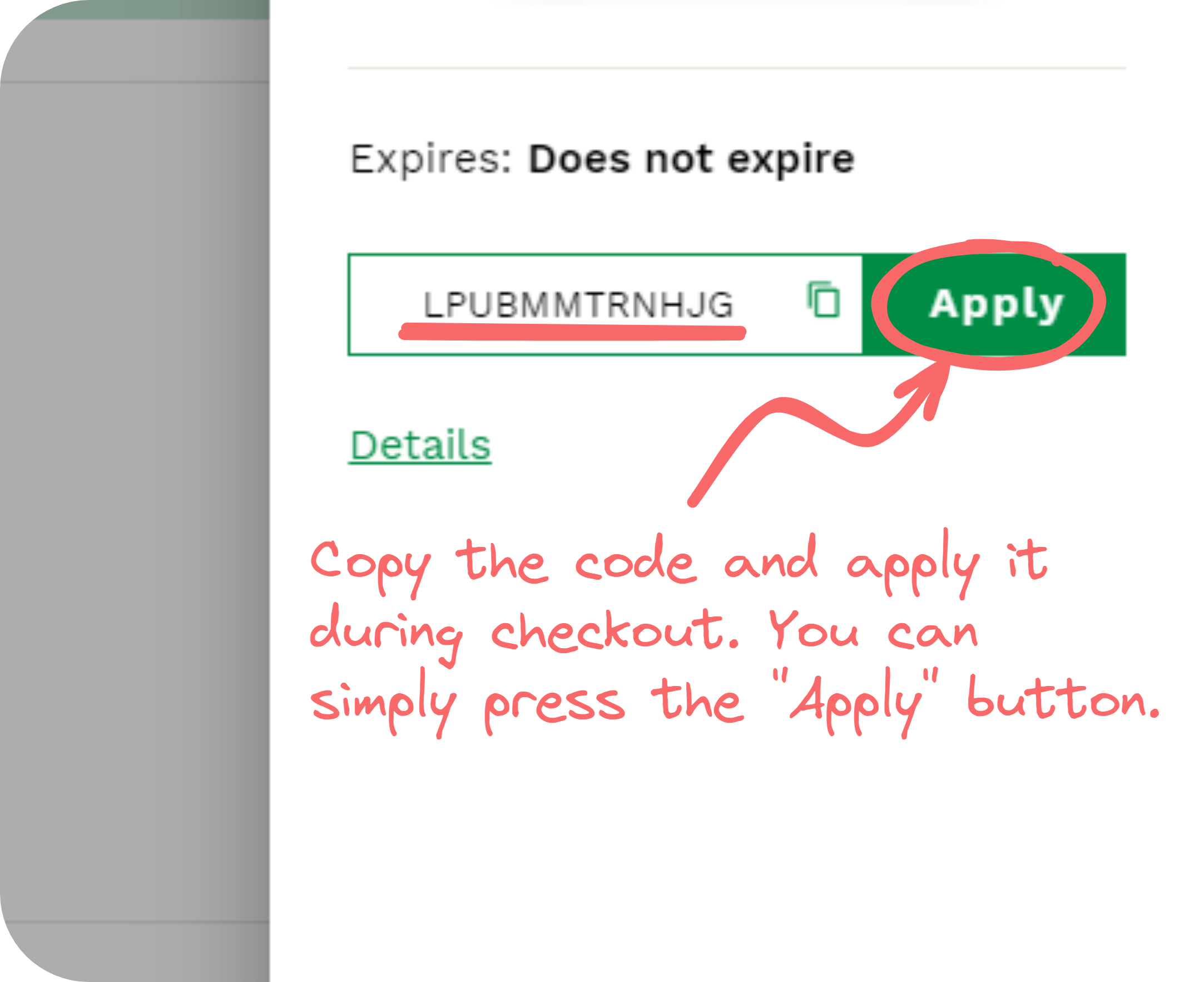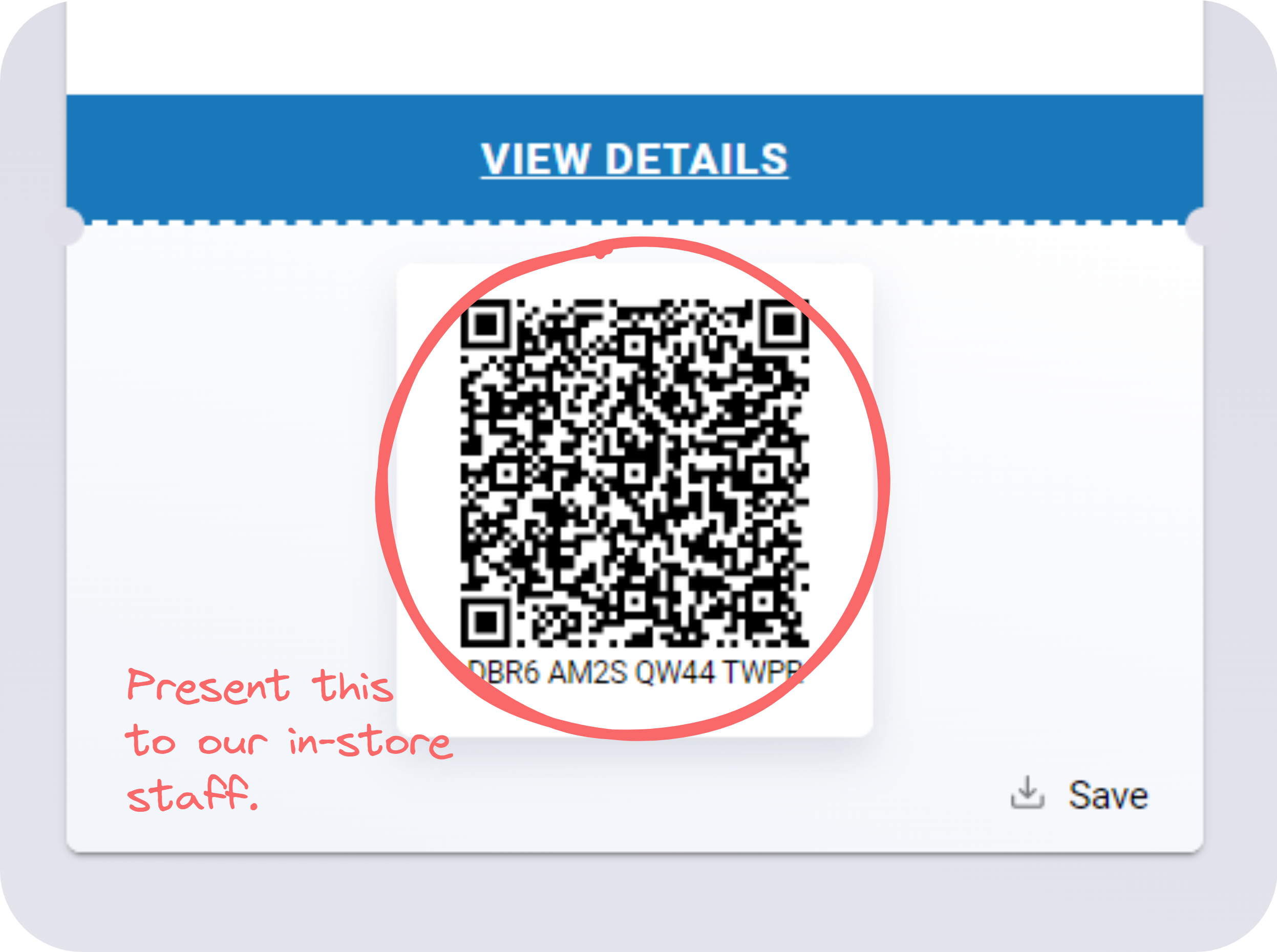How To Redeem Your B+ Rewards?
To redeem B+ Rewards, click the "B+ Rewards" button on the top navigation bar.
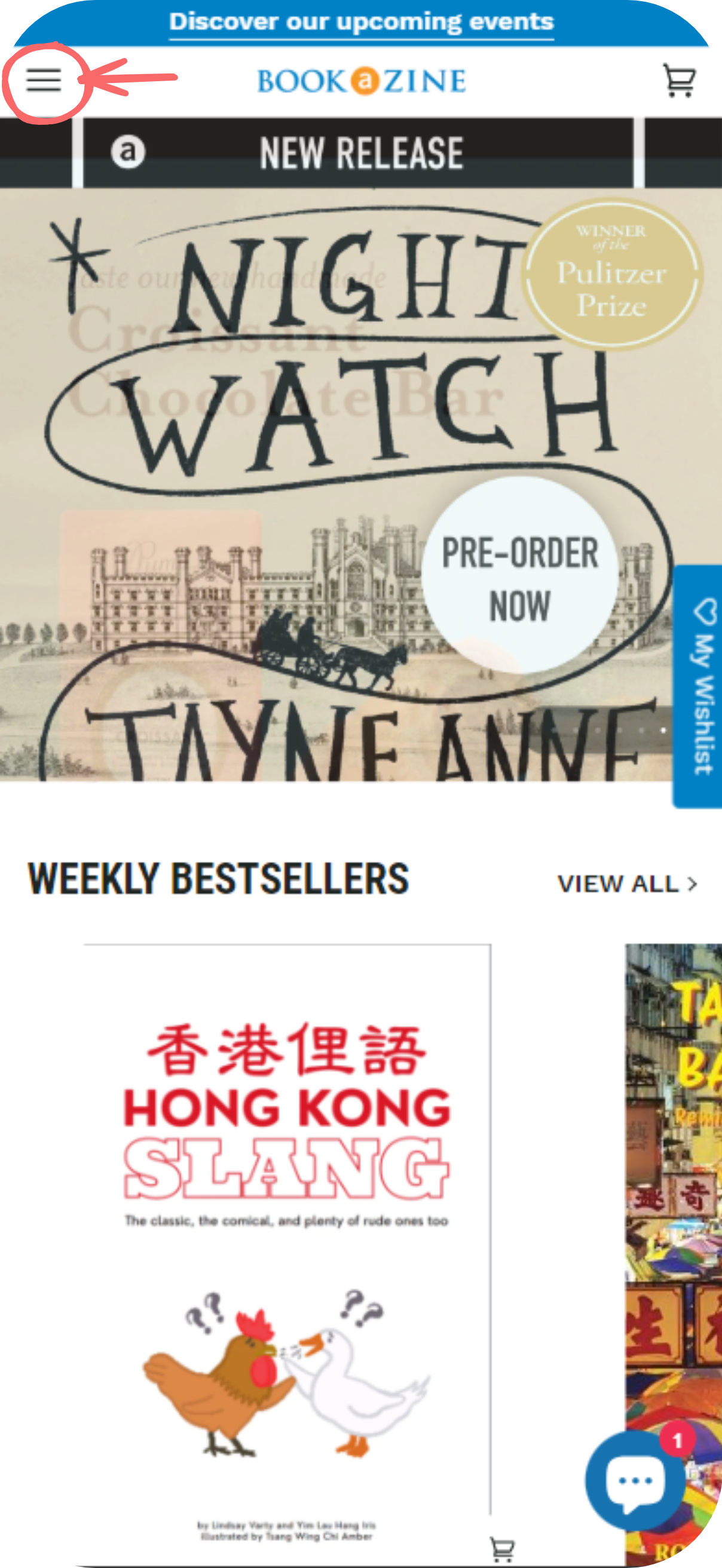
Then sign in to your account or if you don't have an account yet, you can create one by clicking the "Create account" link below the sign in button.
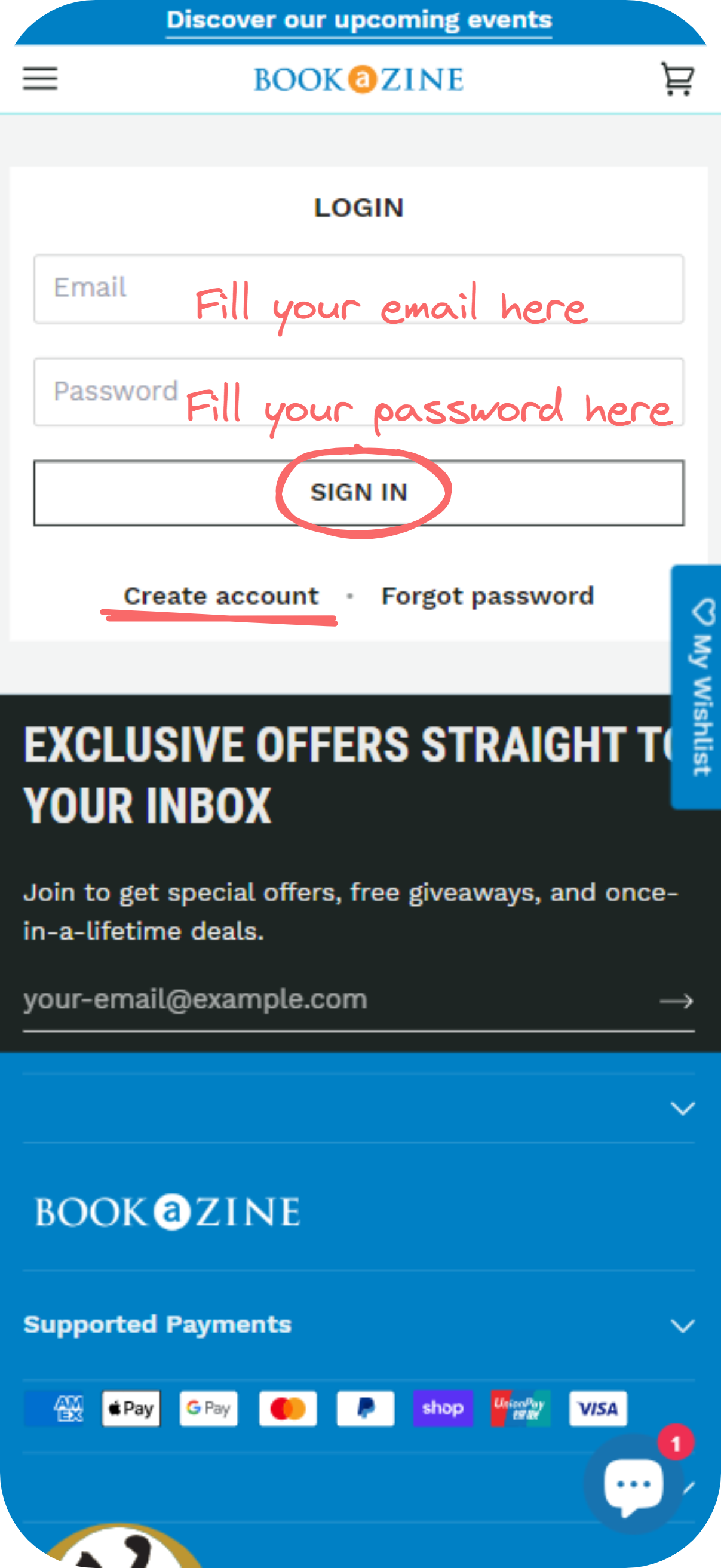
Once you are logged in to your account, find the green "Use points and get rewards" button and click on it to enter the rewards page.
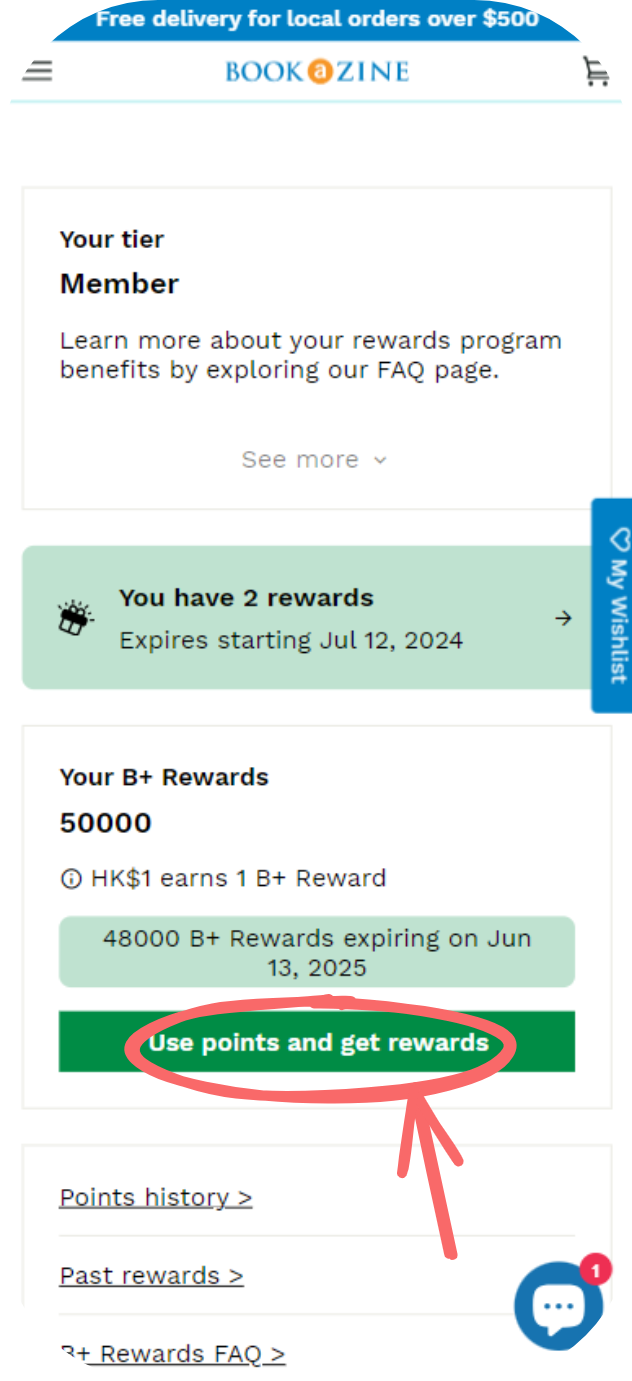
The rewards page shows you all the available rewards and the required points to redeem them. Click the green button to redeem your rewards.
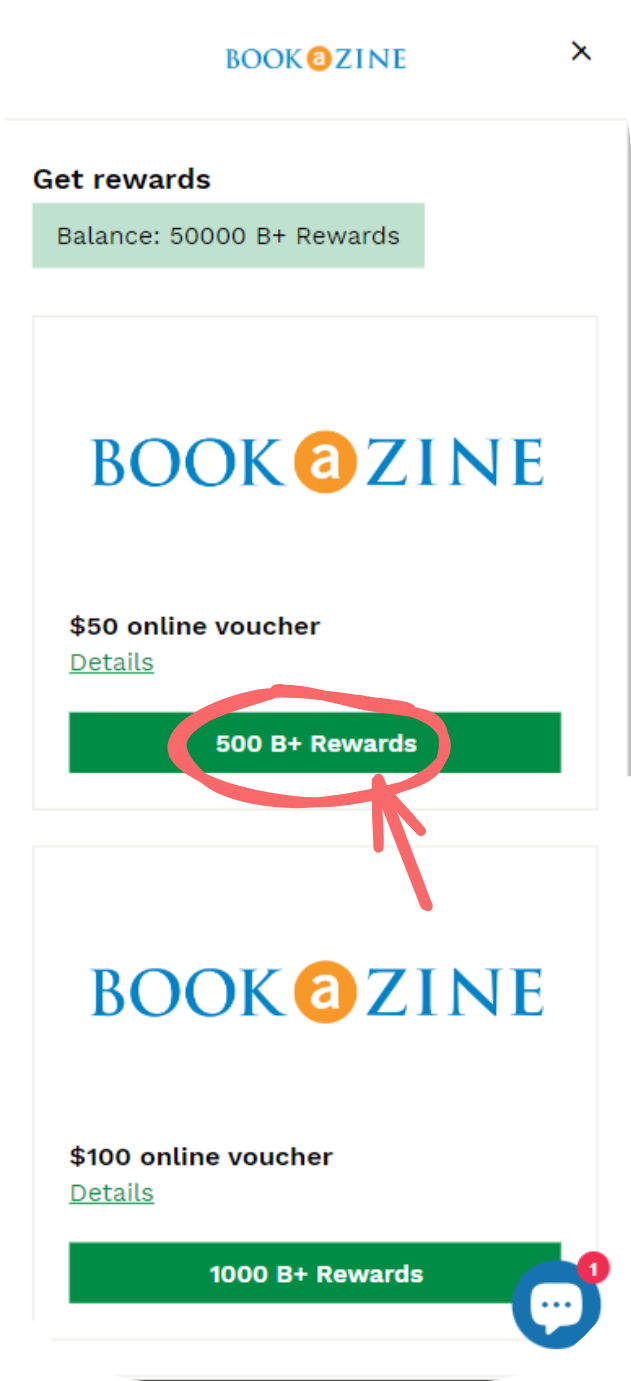
Confirm your redemption by simply clicking the green "Confirm" button on the right side bar.
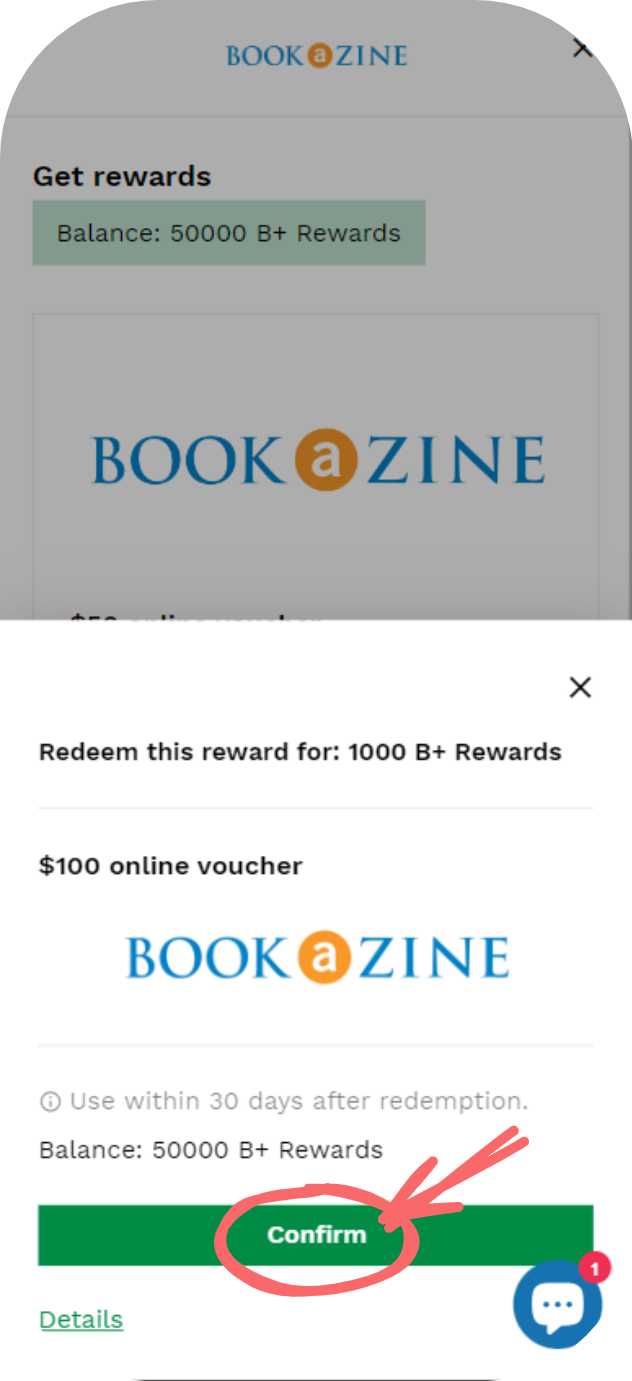
After confirmation, you will be presented with a code to apply during your checkout for online redemption or a QR code to present to our in-store staff for in-store redemption.
Congratulations!
You've successfully redeemed your reward. Please don't hesistate to let us know if you have any questions at online@bookazine.com.hk